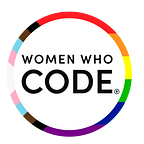What Power BI Means For Developers?
Microsoft Power BI is a self-service business intelligence cloud service. It’s a free tool that provides non-technical business users with a variety of tools for things like analyzing and visualizing data. As long as you’re familiar with Excel, you can easily get started with Power BI, and it doesn’t take much upfront training to master.
Who can use Power BI? While any business owner can use Power BI, it’s intended for small to mid-size business owners. There’s also a professional version known as Power BI Plus which costs a small monthly fee. This version is stronger, thus it’s a better fit for larger businesses.
The many uses of Power BI make it an amazing tool for developers. It has hybrid deployment support to connect with other sources like Microsoft and Salesforce. It’s great for producing quick insights into a variety of data. Finally, it’s highly customizable. Let’s talk about what Power BI means for developers today.
What can you do with Power BI?
One of the first questions most new users have about Power BI is what exactly it does. As we said above, there are many key features of Power BI, many of which make it a powerful platform. We’ll break them down below:
- Insights — With Power BI, you can quickly create subsets of data and apply any analytics to that information.
- Hybrid deployment support — There are built-in connectors to connect Power BI to other tools like Microsoft Office, Salesforce, and more.
- Cortana — Power BI is integrated with Cortana, the Microsoft AI assistant. This is most valuable on the mobile application where it’s easy to query data verbally.
- APIs for integration — It’s easy to embed Power BI dashboards on other software thanks to the easy APIs. With this feature, developers have access to sample code and different APIs for embedding.
- Customization — Finally, developers have the freedom to change the appearance of any visualization and reporting tools. This is especially useful when embedding dashboards.
Now that you understand how Power BI is so powerful, it’s time to look closer into how these features apply directly to developers. However, like with any data tool, you need to start with security in mind. Always limit your employee access to important data and information. Find more info on this link about the importance of protecting your access rights when dealing with company information.
Developer Tools
With Power BI, developers have several options for including their data content into other applications. What you decide to do with Power BI is up to you and your organization, but for a self-service platform, there are many features that benefit developers.
Embedding Content
One of the most common developer tools in Power BI is the ease of embedding content within other applications. Both the Power BI service and the Power BI Embedded service in Azure offer APIs for embedding anything from dashboards to reports. It’s easy to embed thanks to the embedding setup tool, and you can access a sample application to learn more.
You have options within the embedding tool as well. For example, you can embed for your customers which is a tool specifically designed for creating reports for users who don’t have their own Power BI account. You can also embed for your own organization which allows the full benefit of the Power BI service. The embed tool is one you’ll likely utilize the most often as a developer, whether you’re working with clients or your own organization.
Custom Visuals
Another popular developer feature is the custom visual option. The default visuals likely won’t be a perfect match for your company or your client’s company. This isn’t a problem because all the visuals are fully customizable, so you can create visual content tailored to your needs. These visuals are written in TypeScript, a superset of JavaScript.
You’ll need to develop visual styling through cascading styles sheets (CSS). Power BI uses the Less pre-compiler, so you can handle advanced features like variables, loops, and nesting. However, you don’t have to use any of these features if you’d prefer plain CSS in your less file. The ability to make custom visuals is one of the many things that sets Power BI apart from similar platforms.
API Automation
Finally, under Power BI, you can integrate your apps with Power BI in real time. When you build your own data visualizations, these can be used in interactive reports. To do this, you’ll need to use any programming language that supports REST calls. Then, your custom visuals will respond to different data sources in real time. This is a powerful feature for analyzing data without needing to constantly update your customizations manually.
The Power of Power BI
Power BI is quickly becoming one of the most popular data tools for developers. Because it’s so easy to use, it’s not just popular amongst developers. It’s spreading like wildfire in the data community, and that’s something we can’t overlook in the age of big data.
Power BI comes packed with tools that are perfect for creating a data dashboard that works for your organization. If you don’t like an aspect of your dashboard, it’s easy to change thanks to the many developer tools and sample codes. What will you do with Power BI?
About the Author
Ashley is an award-winning writer who discovered her passion in providing a creative approach to difficult topics. Since her first high school award in Creative Writing, she continues to deliver awesome content through various niches.
Originally published at www.womenwhocode.com.