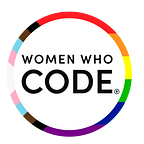Enhancing App Development and Debugging with ChatGPT: My Experience
Written by Namaswi Chandarana
September 7, 2023
In this article, I want to share my valuable experience and tips on how to leverage ChatGPT for mobile development and debugging. These tips can be applied to any software development project. I have also included a few prompts which are IOS app development specific below that you can directly copy and paste into ChatGPT to see the results for yourself.
However, it is essential to exercise caution when handling sensitive data and avoid sharing it with ChatGPT. To maintain data security, refrain from copying and pasting sensitive information. Instead, rely on self-made prompts that guide the conversation toward solutions without compromising data integrity.
Here are some practical ways to use ChatGPT effectively:
Optimizing Documentation Review
ChatGPT can provide information and explanations related to APIs, frameworks, libraries, and other technical documentation. If you have specific questions or uncertainties regarding particular topics in the documentation, you can seek clarification from ChatGPT. This allows you to concentrate on the areas requiring further explanation, instead of going through the entire documentation once more.
While ChatGPT can offer code snippets that can be adapted for your solution, if your task involves multiple aspects beyond a single issue, it is recommended to thoroughly read the documentation to ensure the development of efficient code.
Try this prompt “Google Interactive Media Ads how to resume and pause while backgrounding the app Swift iOS.”
Debugging Unknown Errors
Encountering an unfamiliar error can be a frustrating experience, leading to extensive searching and browsing through multiple Stack Overflow posts in search of a solution. However, in such situations, ChatGPT can be your savior. By copying and pasting the error message, you can rely on ChatGPT to provide you with a range of troubleshooting techniques tailored to address the specific error. This can save you valuable time and streamline your debugging process.
Try this prompt “EXC_BAD_ACCESS (code=1, address=0x68)”
Read more here.
Originally published at https://www.womenwhocode.com.